How Yale College Students Register for Sections
Students select their desired courses in Yale Course Search. Each course listing indicates whether it has an associated discussion or lab section. Discussion sections are designed to complement lectures by providing an opportunity for students to engage in dialogue about the material covered in class. Lab sections are integral for courses that require hands-on experience, particularly in fields like biology, chemistry, and physics. These sessions often involve experiments or practical applications of theoretical knowledge learned in lectures.
During the registration period, students must select discussion/lab sections simultaneously with the corresponding lectures. Each section may have limited capacity, so it’s important they register early to secure a spot.
registering for a section
1. In Yale Course Search, and after adding the desired lecture course to their registration worksheet, they scroll to the bottom of the lecture course information panel to find the discussion section options.
2. Students click on the desired section, then click "add to worksheet" and then OK in the confirmation box. If the section is full, they might be able to join a waitlist (if there is one). Otherwise they must remove the lecture from their worksheet or select a different section.
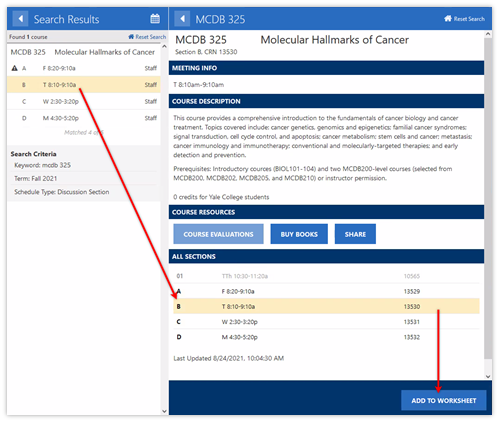
Waitlisting for A Section
Waitlisting is a registration feature that allows students to join a queue for enrollment—a waitlist—for a discussion/lab section that has reached its maximum enrollment.
- Waitlisting is only an option during the registration period. Waitlists are removed after registration closes and are not an option during add/drop period.
- Not all discussion/lab sections are set up with the waitlist option.
- The corresponding lecture does not have a waitlist.
- Yale Course Search requires simultaneous enrollment in both the lecture and the discussion/lab section.
- Students can see their position on the waitlist on the section details screen.
Claiming A Seat in the Discussion/Lab Section
1. A student receives an email when a seat becomes available. They have 24 hours to claim the seat. They must log into Yale Course Search and open their registration worksheet. The act of opening their registration worksheet enrolls them in the section. The waitlisted section’s hourglass icon will have changed to a checkmark, indicating the student is registered. The same checkmark confirms registration in the associated lecture.
2. If a student does not have a seat 24 hours before the registration period closes they should remove the lecture from their worksheet or register for a different section (with seats) or join the waitlist for a different section.